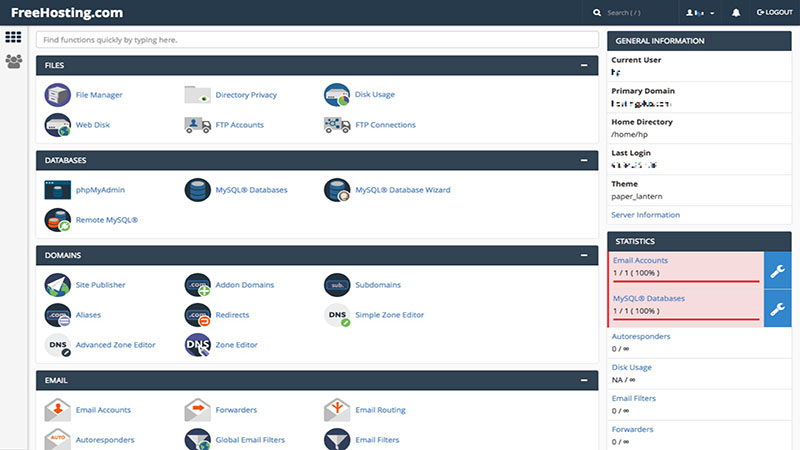cPanel is a dashboard which makes managing your web hosting server much easier. It offers a user-friendly interface, so you can manage your website with few problems. It makes it so those without technical knowledge can manage their website/server. Here, we will go over some of the basics of cPanel.
Accessing the Dashboard
If your host uses cPanel, often they will provide a link that will allow you to directly access cPanel for your website. However, if a link is not provided or you cannot find it, there is a shortcut that will allow you to access cPanel anytime. For URLs that start with http, add :2082 at the end of the URL. For URLs that start with https, add :2083 at the end of the URL.
-http://www.somewebsite.com:2082
-https://www.somewebsite.com:2083
It will then pull up the cPanel login screen. Just type in your cPanel login and username.
What is your cPanel Username and Password?
You might have noticed that you did not set up the cPanel username and password directly. That is because after your hosting provider will give it for you to change. Often, they send that information in an email. If you did not receive that information, contact your host and ask for it.
Installing WordPress with cPanel
Often hosts give you an auto installer in the cPanel dashboard. This makes it easy for you to download important software. For WordPress, just click on the WordPress icon and follow the simple steps.